Book a FREE Trial
See why Code Galaxy is the #1 online coding
school of choice for students & parents.

Are you eager to learn how to make a game on Scratch? Look no further! In this blog post, we will explore step-by-step instructions on how to create your very own game using Scratch’s intuitive platform.
But let’s start by answering the question, “What is Scratch?” Scratch is an incredible, free online programming environment designed to empower aspiring game developers like you. With Scratch, you can transform your imagination into reality by designing interactive stories, animations, and games using colorful code blocks. For a more in-depth description of Scratch and the courses we offer at Code Galaxy, check out Scratch Coding for Kids and Intro to Scratch Courses.
So, why should you embark on this exciting Scratch journey? By learning how to make a game on Scratch, you’ll acquire essential programming skills in a fun and engaging manner. Scratch provides a friendly environment that fosters creativity and enhances your problem-solving abilities, making it the perfect starting point for your game development adventure.
With Scratch, the possibilities for game creation are limitless! Whether you dream of crafting captivating racing challenges, mind-bending puzzles, or epic adventures with heroes and villains, Scratch equips you with the necessary tools and resources to bring your game ideas to life.
Join us as we delve into the enthralling world of game development with Scratch. Together, we will embark on an exhilarating journey filled with creativity, learning, and, most importantly, fun! Let’s dive in and discover the magic of how to make a game on Scratch, one block at a time!
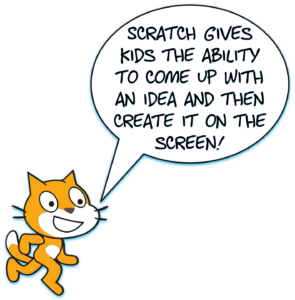
A. Creating Your Scratch Account:
Let’s kick off your game-making journey on Scratch! To get started, you’ll need to create your very own Scratch account. Simply head over to Scratch and click the “Join Scratch” button. Follow the prompts to set up your account, choose a unique username, and create a strong password. Remember, your account is like your passport to the exciting world of game development!
B. Navigating the Scratch Interface:
Once you’re all set up with your account, let’s take a tour of the Scratch interface. Don’t worry, it’s a breeze to navigate! The Scratch interface is divided into different sections, such as the stage, sprite library, and blocks palette. The stage is where your game will come to life, and the Sprite Library offers a variety of characters and objects for you to choose from. Take some time to familiarize yourself with these features, and soon you’ll be navigating like a pro!
C. Exploring Programming Blocks:
Now that you’re comfortable with the Scratch interface, let’s delve into the heart of Scratch – the programming blocks. These colorful blocks are the building blocks of your game’s code. They snap together like puzzle pieces, allowing you to create scripts that control the behavior of your game’s characters and objects. From movement and sound to interactions and game logic, Scratch provides an extensive collection of blocks to bring your game to life. Get ready to explore the endless possibilities of programming with Scratch!
A. The Importance of Planning
Before diving into the exciting world of coding, it’s essential to emphasize the importance of planning when it comes to making a game on Scratch. Planning helps you stay organized, saves time, and ensures a smoother game development process. So, grab your thinking cap and let’s start brainstorming!
B. Brainstorming Game Ideas and Defining Game Mechanics:
Let your imagination run wild as you brainstorm game ideas. Think about the type of game you want to create and what makes it unique. Will it be an adventurous platformer, a brain-teasing puzzle, or a thrilling racing game? Consider the characters, objectives, challenges, and any special features you’d like to include. Once you have a clear vision, define the game mechanics – how the game will be played and what actions the player can take. This step sets the foundation for an exciting game experience!
C. Creating a Storyboard or Flowchart:
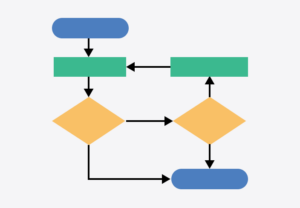
Now that you have your game concept and mechanics in mind, it’s time to bring them to life visually. Creating a storyboard or flowchart can help you visualize the flow of your game. A storyboard is like a comic strip that shows key scenes and events, while a flowchart is a diagram that outlines the different game states and how they connect. These visual aids serve as a roadmap for your game, allowing you to plan the sequence of events, levels, and interactions. They are fantastic tools to keep you focused and organized throughout the game development process.
Now that you’ve planned your game, it’s time to bring it to life! Start by setting up the game’s backdrop, which is the visual background of your game’s stage. Choose a backdrop that fits the theme and mood of your game. Is it a sunny beach, a mysterious forest, or a futuristic cityscape? Then, introduce your game’s characters, known as sprites. Sprites can be anything from cute animals to brave heroes or even custom-drawn objects. Place them on the stage and get ready to make them shine!
![]()
A. Using Sprites and Creating Animations:
Sprites are the stars of your game, and now it’s time to make them move and groove! With Scratch, you can add motion and create animations for your sprites. Use the built-in motion blocks to make your characters glide, bounce, or fly across the screen. You can even rotate, shrink, or enlarge them to add extra flair. Get creative and bring your sprites to life with captivating animations that capture the essence of your game.
B. Event Handling and Controlling Game Behavior with Scripts:
Games are all about interaction, and Scratch makes it easy to handle events and control the behavior of your game. Scripts are a series of coded instructions that dictate how sprites respond to different events. For example, you can use event blocks to detect when the player presses a certain key or clicks the mouse. With conditional blocks like “if-else” statements, you can create branching paths and make your game respond differently based on specific conditions. Experiment with different scripts to make your game come alive and create dynamic gameplay experiences!
A. Introducing Different Types of User Input:
Making a game on Scratch is all about creating an interactive experience for players. To achieve this, we need to introduce different types of user input. The most common forms of input in games are through the keyboard and mouse. Players can use the keyboard to control characters, move objects, or trigger actions. The mouse allows them to click on buttons, select options, or interact with elements on the screen. With Scratch, you have the power to capture and respond to these inputs, making your game engaging and exciting for players!
B. Handling User Input through Event-Driven Programming:
Scratch follows an event-driven programming model, which means that actions in the game are triggered by events. An event can be something like a key press or a mouse click. By using event blocks in your scripts, you can tell Scratch what to do when a specific event occurs. For example, when the player presses the spacebar, you can make a character jump or shoot a projectile. Event-driven programming allows you to create dynamic and responsive gameplay experiences, immersing players in your game world.
C. Illustrating Common Interactive Elements:
See why Code Galaxy is the #1 online coding
school of choice for students & parents.
Interactivity in games goes beyond just user input. There are other interactive elements that make games engaging and challenging. One such element is collisions, where sprites collide with each other or with certain objects in the game. For example, when a player-controlled character collides with an enemy sprite, it can trigger a loss of life or decrease the player’s score. Speaking of scores, scorekeeping is another common interactive element. You can keep track of the player’s progress by increasing their score whenever they achieve specific goals or complete challenges. These interactive elements add depth and excitement to your game, keeping players hooked and motivated.
A. Using Variables for Dynamic Experiences:
To take your game on Scratch to the next level, let’s dive into the world of variables. Variables allow you to store and manipulate data, giving your game the ability to track and update game states dynamically. For example, you can use variables to keep track of the player’s health, score, or level progress. By utilizing variables effectively, you can create games that adapt and respond to player actions, providing a more immersive and personalized experience.
B. Introducing Conditionals and Loops for Game Logic and Challenges:
Conditionals and loops are powerful tools in game development that add depth and complexity to your game’s logic and challenges. Conditionals, such as “if-else” statements, allow you to make decisions based on certain conditions. For instance, you can check if the player has collected all the necessary items before allowing them to advance to the next level. Loops, on the other hand, enable you to repeat actions or create patterns. You can use loops to create waves of enemies or generate random obstacles. By incorporating conditionals and loops, you can design intricate gameplay mechanics and engaging challenges for players to conquer.

C. Tips for Incorporating Sound Effects and Background Music:
Sound effects and background music can elevate the overall experience of your game. Scratch offers a range of sound blocks that allow you to play sounds and music at specific events or conditions. Think about the mood and atmosphere you want to create in your game and choose suitable sound effects and background music accordingly. From thrilling sound effects for actions to catchy tunes that enhance the gameplay, audio elements can add depth and immerse players in your game world. Just remember to find the right balance, ensuring the sounds complement the gameplay without overwhelming the players.
A. The Importance of Testing the Game:
As you embark on the exciting journey of creating a game on Scratch, it’s crucial to emphasize the importance of testing your game throughout the development process. Testing allows you to identify and address any issues or unexpected behavior that may arise. By testing your game regularly, you can ensure a smoother and more enjoyable gaming experience for your players. So, let’s dive into the world of testing and make your game on Scratch shine!
B. Strategies for Identifying and Fixing Bugs or Glitches:
Bugs and glitches are like pesky critters that can sneak into your game and cause trouble. But fear not, for there are strategies to help you identify and fix them! Start by playing through your game, paying attention to how the different elements interact, and checking if they behave as expected. If you encounter any issues, take note of what went wrong and try to recreate the problem.
Then, examine your scripts and blocks closely, checking for any logical errors or inconsistencies. Don’t hesitate to make adjustments and fine-tune your code to squash those bugs and ensure your game runs smoothly.
C. Iterative Improvements through User Feedback:
One of the most valuable resources for improving your game is user feedback. Encourage others, such as friends, family, or fellow Scratch users, to play your game and provide feedback. Listen to their thoughts, suggestions, and observations about the gameplay, difficulty, or any other aspect of the game. Take their feedback to heart and use it to make iterative improvements. Whether it’s adjusting the level design, tweaking the game mechanics, or enhancing the user interface, user feedback can guide you in making your game even better.
A. Saving and Sharing Games on Scratch’s Platform:
Congratulations on creating your game on Scratch! Now, it’s time to share your masterpiece with the world. To save your game, click on the “File” menu and select “Save Now.” Give your game a catchy title that captures its essence and reflects your creativity. Next, it’s time to share! On the Scratch platform, you can click on the “Share” button to upload your game. Add a description that entices players to try your game, and don’t forget to include relevant tags to help others discover your creation. Sharing your game on the Scratch platform allows the vibrant Scratch community to enjoy and engage with your game.
B. Embedding Games on Websites or Sharing Links:
Besides sharing your game on the Scratch platform, you can take it a step further and embed your game on websites or share links. Scratch provides options to embed games using HTML code, allowing you to showcase your game on personal websites, blogs, or even social media. Additionally, you can generate a shareable link to your game, which you can send to friends, family, or anyone you want to experience your creation. By expanding your reach beyond the Scratch platform, you can introduce your game to a wider audience and receive feedback from various sources.
C. The Scratch Community: Feedback and Support:
One of the most fantastic aspects of Scratch is its vibrant and supportive community. Take advantage of this community by joining forums, participating in discussions, and engaging with fellow Scratch users. Share your game in the appropriate forums or galleries and invite others to play and provide feedback. The Scratch community is filled with talented individuals who can offer valuable insights, suggestions, and support. Embrace the opportunity to learn from others and improve your game further. Remember, the Scratch community is a place where you can grow as a creator and find inspiration for future projects. By guiding readers on how to save and share their games on the Scratch platform, discussing options for embedding games on websites or sharing links, and highlighting the supportive Scratch community, you’re ready to unleash your game upon the world.

A. Recap of Key Steps and Concepts:
Congratulations, game creators! In this blog post, we embarked on an exciting journey to learn how to make a game on Scratch. We started by introducing Scratch and exploring its incredible features. We then delved into the steps of creating a game, from planning and building to adding interactivity and enhancing the overall experience. We discussed the importance of testing and debugging and the joy of sharing and publishing our games with the world. Throughout this adventure, we discovered how to use variables, conditionals, loops, and sound effects to make our games dynamic and captivating. Now, let’s take a moment to celebrate the incredible progress you’ve made!
B. Continuing to Explore and Create with Scratch:
But our game-making journey doesn’t end here. Scratch is a boundless universe filled with endless possibilities. I encourage you, dear readers, to continue exploring and creating with Scratch. Dive deeper into advanced programming concepts, experiment with new game mechanics, and challenge yourself to create even more intricate and imaginative games. Let your creativity soar as you push the boundaries of what’s possible in game development. With Scratch, the world of game creation is at your fingertips!
C. Additional Resources for Further Learning and Inspiration:
As you embark on your ongoing journey of game development on Scratch, there are plenty of resources available to support and inspire you. Scratch’s official website offers a wealth of tutorials, guides, and examples to deepen your understanding and inspire new ideas. Explore the Scratch community forums, where you can connect with like-minded creators, seek feedback, and find inspiration for your next project. Don’t forget to check out books, online courses, and YouTube tutorials that can provide additional insights and tips from experienced game developers. Remember, the learning never stops, and the possibilities are endless!
So, dear game creators, let your imaginations run wild as you continue your game-making adventures on Scratch. Take the knowledge and skills you’ve acquired here, and let them guide you to create games that amaze and delight players around the world. Embrace the joy of creation, embrace the thrill of “how to make a game on Scratch,” and let your games become a testament to your creativity and passion. Happy game-making!
See why Code Galaxy is the #1 online coding
school of choice for students & parents.