Book a FREE Trial
See why Code Galaxy is the #1 online coding
school of choice for students & parents.

In the world of coding for kids, Scratch stands out as a beacon of creativity and collaboration. A platform that began as a way to teach kids programming has evolved into a global community where shared projects and collaborative efforts thrive.
Scratch is a visual-based coding platform developed by the MIT Media Lab. It is designed primarily for kids and offers a simple drag-and-drop interface. By snapping together coding blocks, children can create games, animations, and interactive stories without writing a single line of traditional code.

Embarking on the journey of collaboration in Scratch requires an initial yet straightforward step: setting up a Scratch account. This process is designed with user-friendliness in mind, ensuring even the youngest coders can have a hassle-free experience. Here’s a more in-depth look at how to go about it:
1. Start by accessing the official Scratch website. It is the central hub where all the magic happens, brimming with projects from millions of users worldwide.
2. Sign-Up: Once on the site, you’ll find a prominent “Join Scratch” button. Click on it to become a part of this vibrant community.
3. Fill in Your Details: A sign-up form will appear, prompting you to input specific details. The two most crucial pieces of information you will provide are your chosen username and a secure password. Remember, your username will be how you are recognized within the community, so choose something unique and memorable. Meanwhile, ensure your password is strong to keep your account secure.
4. Email Verification: After filling in the required information, Scratch emphasizes security by asking you to verify your email address. A verification link will be sent to the email you provided. By clicking on this link, you not only confirm the authenticity of your email but also activate your account.
5. Welcome to Scratch: Once verified, you are officially a Scratch user. Your account is not just a mere profile; think of it as your passport. It is the gateway that offers you the tools to create, share, and, most importantly, collaborate on projects. Whether you are diving into a solo endeavor or teaming up with other Scratchers, your account is the starting point of many coding adventures to come.

Collaboration on Scratch refers to the process where two or more users work together on a shared project, each contributing their unique skills and ideas. This collective effort often leads to richer, more diverse, and more engaging Scratch projects.
At its core, Scratch is not just a coding platform but also a thriving community of passionate creators. Within this dynamic ecosystem, collaboration holds a special significance and offers multiple benefits, some of which include:
Instead of a singular perspective shaping a project, collaboration ensures that a Scratch creation benefits from the multifaceted insights of all its contributors. Each participant brings to the table their understanding, creativity, and expertise, making the project a melting pot of diverse ideas.
Scratch’s design promotes easy interactions between users. Collaborators can easily share code blocks, exchange feedback, and iterate on each other’s contributions, all within the platform.
One of the most profound benefits of collaboration is the learning it fosters. Users can observe how their peers approach problems, adapt various coding techniques, and execute ideas. This shared learning environment elevates everyone’s skills.
With each contributor adding their strengths to the project, collaboration often leads to more ambitious and intricate projects than what one might achieve solo. The combined effort means that larger, more complex projects can be tackled with enthusiasm and expertise.
Collaboration on Scratch is a testament to the platform’s global reach. With users from different backgrounds, cultures, and age groups, collaborative projects often reflect a rich tapestry of global perspectives, making them more engaging and culturally enriched.
In essence, while individual projects on Scratch have their charm, collaboration amplifies the platform’s potential, pushing the boundaries of what young coders can achieve together.
In the realm of Scratch, collaboration is more than just working together; it’s about bringing collective creativity to life. While Scratch doesn’t have a direct “collaboration account” feature, you can create a shared account that allows multiple users to work jointly on projects. Here’s a detailed step-by-step guide on how to go about this:
Begin by logging into your Scratch account. If you don’t have an account yet, you would need to create one first by following the account creation process. Once you are logged in, navigate to the main dashboard. There, you will find the “Create” option, usually located at the top. Click on it. This will open up a blank canvas, marking the start of a new project.
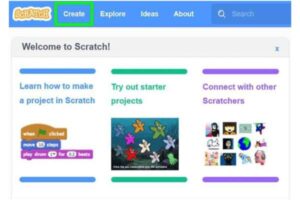
Next, click on “My Stuff”. To access the “My Stuff” page, click on your username located in the top-right corner of the screen. A drop-down menu will appear; from there, choose the “My Stuff” option. Click on “+ New Studio” at the top-right corner of your screen. Name your studio and add your project to it.
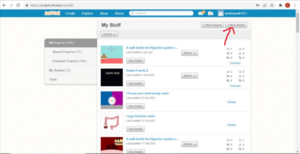
Before inviting others, it is a good practice to lay out the basic structure of your project. This could mean setting up the initial backdrops, sprites, or even some fundamental scripts. This gives potential collaborators a clear idea of the project’s direction.
Related Readings: What is a Sprite in Scratch?
Once you’ve set up the project’s foundation, you need to make it shareable. Click on “Curators” to add those who will be working on the project with you. Proceed to click on “Invite Curators”, write the scratch username of the persons you want to work with you, and click on “Invite”. Alternatively. on the top-right corner of the project editor, there’s a “Share” button. By toggling this, you ensure that others can view and interact with your project.
See why Code Galaxy is the #1 online coding
school of choice for students & parents.
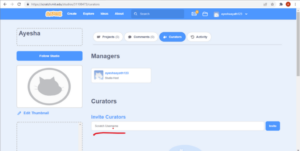
To share the project, click the project name at the top of the editor. From the dropdown, select “Copy Link.” Share this link with those you wish to collaborate with.
This is a very crucial step. Collaboration works best with clear communication. Once your partners have the link, discuss and decide on roles. Who will be responsible for designing sprites? Who takes care of the coding? Who will test the project?
Establish guidelines as well. For instance, before implementing major changes, collaborators could be encouraged to discuss them in the “Notes and Credits” section of the project page. Regularly sync up, either virtually or in person, to discuss the progress, address concerns, and iterate based on feedback.
Remember, while these steps provide the structural way to collaborate on Scratch, the spirit of collaboration lies in open communication, mutual respect, and a shared passion for creating.
When diving into the realm of collaborative projects on Scratch, it is essential to be aware of its inherent limitations and challenges. While the platform is a fantastic tool for budding programmers to learn and create, it wasn’t initially designed with robust collaboration features in mind. Some of these challenges include:
Sharing one’s login credentials is always fraught with risks. With Scratch, this is no different. When multiple individuals have access to a single account’s credentials, it exposes the account to potential unauthorized access. Malicious activities, inadvertent changes, or even accidental deletions become real concerns. Additionally, with multiple people accessing from different locations, it can sometimes flag the system, thinking there is suspicious activity.
One significant limitation of Scratch is the absence of a real-time collaborative editing feature, similar to what platforms like Google Docs offer. This means that if two collaborators are working simultaneously, one might inadvertently overwrite the other’s work, leading to the potential loss of data and progress. This limitation necessitates constant communication between collaborators to ensure they aren’t editing the project at the same time.
When multiple people have access to a single account, accountability becomes murky. For instance, if a change is made that disrupts the project, tracing it back to a specific collaborator can be challenging.
Moreover, in the unfortunate event of any breaches, rule violations, or issues arising from the shared account, determining responsibility can be tricky. Scratch’s terms of service tie the responsibility to the account holder, not necessarily the individual collaborator who might have caused the issue.
In summary, while Scratch offers a wonderful platform for creativity and learning when it comes to collaboration, it is crucial to tread with caution. Being aware of these limitations and challenges can guide users in crafting a more effective and safer collaborative experience.

Engaging in collaborative projects on Scratch can be both rewarding and challenging. To maximize the effectiveness of teamwork and minimize potential hiccups, here are some crucial tips to keep in mind:
Essential to any collaborative effort, effective communication ensures that every team member is aligned with the project’s goals and progress. Utilize tools like emails, messaging apps, or even Scratch’s communication features to keep in touch. Regular meetings or check-ins can be instrumental in discussing ideas, addressing issues, and planning next steps. These can be virtual or in-person, depending on the team’s setup.
Given Scratch’s lack of real-time collaborative editing, it is vital to regularly save different versions of the project. This acts as a safety net against accidental data loss or overwriting. Encourage each collaborator to save a copy of the project at different stages. This way, if something goes awry, you can always revert to a previous version without losing substantial progress.
Recognizing and valuing each team member’s contributions fosters a positive and productive working environment. Every collaborator, regardless of their skill level, brings something unique to the table. Encourage a culture where constructive feedback is welcomed and where each member feels comfortable sharing their ideas and suggestions.
Clear role definitions can help streamline the collaboration process. When each member knows their specific responsibilities, it reduces confusion and overlaps in tasks.
It is important to be flexible, though, as roles may need to adapt as the project evolves.
Establishing clear, achievable goals and timelines helps keep the project on track. This planning also aids in managing the workload effectively among team members. Regular progress checks can ensure that the project is moving forward according to plan and allow for adjustments as needed.
Scratch is all about creativity and learning. Emphasize the importance of experimenting with new ideas and techniques.
Collaborative projects should be a learning experience for everyone involved, not just a race to the finish line.
Keeping a record of what works and what doesn’t can be incredibly valuable for current and future projects. Documenting processes, challenges, and solutions helps build a knowledge base for the team. Share these learnings within the group and, if appropriate, with the broader Scratch community to contribute to collective growth and knowledge.
By incorporating these tips, collaborative projects on Scratch can become more enjoyable, productive, and successful, resulting in richer learning experiences and more creative outcomes.
Collaboration on Scratch offers an enriching experience, allowing users to pool resources, knowledge, and creativity. While there are challenges to navigate, the end product – a joint project borne out of collective effort is often worth the journey.
If you have been seeking a community where shared projects and collaborative efforts thrive, Code Galaxy checks that box for you. Our weekly classes offer tailored courses that can guide your child through their coding journey, ensuring they grasp concepts in a fun but effective way and have a comprehensive learning experience.
Dive into the world of Scratch collaboration today and watch magical creations come to life!
See why Code Galaxy is the #1 online coding
school of choice for students & parents.