Book a FREE Trial
See why Code Galaxy is the #1 online coding
school of choice for students & parents.

Scratch is a free, web-based programming language and community where you can create your own interactive stories, games, and animations. Developed by the MIT Media Lab, Scratch is designed to be accessible and intuitive, making it an excellent platform for beginners to learn the basics of programming in a fun and engaging way.
If you’re new to Scratch and looking for some project ideas to get started, you’ve come to the right place! In this article, we’ll introduce you to a variety of Scratch project ideas for beginners. These projects will help you get familiar with the Scratch interface, learn the fundamental concepts of programming, and build your confidence as a budding programmer. Whether you’re interested in creating interactive stories, designing your own games, or experimenting with animations, these project ideas will provide you with a solid foundation to start your programming journey.
Scratch is designed for beginners, especially for those who have little to no prior coding experience. Its user-friendly interface allows you to drag and drop blocks to create programs, eliminating the need to write code manually. This visual approach to programming makes it easier for beginners to understand the logic behind their code and see the immediate results of their actions. As a result, Scratch provides a more intuitive and engaging learning experience compared to traditional text-based programming languages.
Scratch is particularly popular among kids, as it provides a fun and interactive way to learn programming concepts. The platform’s colorful and engaging interface appeals to children, making it easier for them to stay focused and motivated while learning. The drag-and-drop blocks are designed to be intuitive for young users, allowing them to experiment with coding without feeling overwhelmed.
In addition to its user-friendly interface, Scratch offers a wide range of pre-designed sprites and backdrops, making it easy to create visually appealing projects. These ready-made assets allow beginners to focus on the programming aspects of their projects without getting bogged down by the design process. You can easily customize these sprites and backdrops to fit your project’s theme, giving you the freedom to express your creativity and make your projects unique.
Another advantage of Scratch is its supportive and active online community. With millions of users worldwide, the Scratch community is a valuable resource for beginners to learn from others, share their projects, and get feedback on their work. The community also hosts regular challenges and events, providing opportunities for beginners to showcase their skills and connect with like-minded creators.
Moreover, Scratch is a web-based platform, meaning you don’t need to install any software to use it. You can access Scratch from any device with an internet connection, making it convenient for beginners to work on their projects from anywhere. Scratch also offers a wide range of tutorials and resources to help beginners get started and learn at their own pace.
To get started with Scratch, you’ll need to create a free account on the Scratch website. This will allow you to save your projects, share them with the Scratch community, and access a wide range of resources and tutorials. Simply visit the Scratch website, click on the “Join Scratch” button, and follow the instructions to set up your account.
Once you’re logged in, you can start a new project by clicking the “Create” button. This will take you to the Scratch editor, where you can begin building your project. The Scratch interface consists of three main areas: the stage, the sprites pane, and the blocks palette.
Looking for inspiration for your next Scratch project? One great way to get started is by recreating some of your favorite simple games in Scratch. Once you’ve got the basics down, you can let your creativity run wild by adding your own unique twists and customizations. Whether you’re interested in game development, animation, or interactive storytelling, Scratch provides the perfect platform to explore your ideas and develop your programming skills. So, why not give it a try? Here are some simple and fun Scratch projects to get you started:

Create a digital greeting card that users can customize with their own messages and images. Use the “say” block to display text and the “costume” block to change the sprite’s appearance. Add buttons to allow users to choose different themes and animations for the card.
Make a short animation, such as a bouncing ball or a flying bird. Use the “move” and “turn” blocks to control the sprite’s motion. Experiment with loops and the “wait” block to create smooth and realistic animations.
Design a virtual pet that users can feed, play with, and care for. Use variables to track the pet’s hunger, happiness, and health levels. Add conditional statements to respond to user input, such as feeding the pet when its hunger level is low.
Create a quiz game where users can answer multiple-choice questions and receive feedback on their answers. Use lists to store questions and answers, and broadcasting to switch between questions. Keep track of the user’s score with a variable and display it at the end of the quiz.
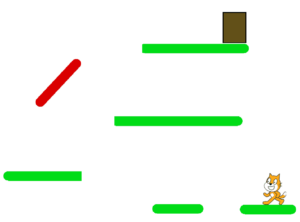
Build a basic platformer game where players can control a character to jump and avoid obstacles. Use collision detection to check if the character is touching an obstacle or platform. Add scrolling backgrounds and multiple levels to create a dynamic and challenging game.
Recreate the classic Pong game where players can control paddles to hit a bouncing ball. Use the “move” and “bounce” blocks to control the ball’s motion. Add a scoring system to keep track of each player’s points.
Create an interactive story where users can make choices that affect the outcome. Use the “ask” block to prompt users for input and conditional statements to branch the story based on their choices. Add different endings to make the story more engaging.
Design a maze game where players can control a character to navigate through a maze and reach the exit. Use the “move” and “turn” blocks to control the character’s motion. Add obstacles and traps to make the maze more challenging.
Create a drawing tool where users can draw pictures with their mouse. Use the “pen” blocks to control the drawing. Add buttons to allow users to change the pen color, size, and shape.
Build a music player where users can listen to different songs. Use the “play sound” block to play music and the “stop all sounds” block to stop the music. Add buttons to allow users to switch between songs and control the volume.
You can make a simple clicker game on scratch that is fun and educational.
Recommended reading
See why Code Galaxy is the #1 online coding
school of choice for students & parents.
Creating a successful Scratch project can be a rewarding and fulfilling experience. As a beginner, following these tips can help you create a polished and functional final product.
Before you start coding, take some time to plan your project. Sketch out the design on paper and list the features you want to include. Think about the user experience and how you want your project to look and feel. Consider the sprites, backdrops, and sounds you’ll need, and how they’ll interact with each other. Having a clear plan in place will make the coding process smoother and more efficient.
Once you have a plan, divide your project into smaller tasks. Tackle each task one at a time, starting with the most basic features and gradually adding more complexity. This approach will make the coding process more manageable and less overwhelming. It will also help you stay focused and organized, making it easier to track your progress and identify any issues.
As you work on your project, test it regularly to catch and fix any bugs or issues. Play around with your project, try different inputs, and see how it responds. Make sure everything works as expected and that there are no glitches or errors. Testing frequently will help you create a polished and functional final product that provides a smooth and enjoyable user experience.
Once you have a working prototype, share it with others and get feedback. Ask friends, family, or fellow Scratch users to try out your project and give you their thoughts. Use their feedback to make improvements and fine-tune your project. Getting input from others can provide valuable insights and help you see your project from a different perspective.
Don’t be afraid to experiment and try new things. Scratch is all about creativity and exploration, so let your imagination run wild. Add your own unique twists and customizations to make your project stand out. Whether it’s a new game mechanic, a cool animation, or an unexpected plot twist, adding your own personal touch will make your project more engaging and memorable.
Introducing your child to coding at an early age can provide them with valuable skills that will serve them well in the future. Scratch coding classes for kids offer an excellent way to get started. These classes are designed to be fun and interactive, making it easy for kids to learn programming concepts. In Scratch coding classes, kids can create their own interactive stories, games, and animations using simple drag-and-drop blocks. This hands-on approach not only teaches them the fundamentals of programming but also enhances their problem-solving abilities, logical thinking, and creativity.
At Code Galaxy, we offer Scratch coding classes that are tailored to suit children of all skill levels. Our experienced instructors provide guidance and support, helping students understand the concepts behind their code and encouraging them to express their creativity. By enrolling in our Scratch coding classes, your child will develop important skills that will benefit them in any future endeavors. If you’re looking for a fun and educational activity for your child, we invite you to sign them up for a free trial with us. Give your child the opportunity to explore the world of programming and discover the endless possibilities that Scratch has to offer.
See why Code Galaxy is the #1 online coding
school of choice for students & parents.