Book a FREE Trial
See why Code Galaxy is the #1 online coding
school of choice for students & parents.

Scratch, developed by the MIT Media Lab, has emerged as a leading platform in the realm of educational coding, particularly for children and beginners. One of the key strengths of Scratch is its user-friendly interface. It utilizes a visual programming language where users create code by snapping together code blocks, eliminating the need for complex syntax. This approach enables beginners to grasp programming concepts without getting bogged down by intricate details, making it an ideal starting point for those new to coding.
This interactive community not only introduces users to the basics of programming but also fosters creativity and collaboration through its engaging project-building environment. The platform is explicitly designed with education in mind. Scratch provides a structured learning path that gradually introduces users to fundamental coding concepts. Users start with simple projects and progressively advance to more complex ones, building their skills and understanding along the way. This structured approach ensures a solid foundation for learners as they explore the world of coding.
To fully unlock the features and benefits of Scratch, creating an account is the initial step. This account serves as a personalized space where users can save and share their projects. After creating an account, confirming the associated email address is a crucial step. This confirmation ensures the security of user accounts and provides a way for Scratch to communicate important information to its users.
Related Reading: How to Collaborate on Scratch
How to Make a Platformer Game on Scratch
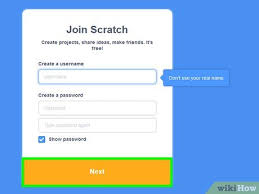
Creating an account on Scratch is a pivotal first step that unlocks a world of creative possibilities and educational experiences. The process is intentionally user-friendly, catering to individuals of all ages who are eager to delve into the realm of coding. To begin, you’ll need to choose a unique username that will identify you within the Scratch community.
This username becomes your digital signature as you embark on your coding journey. Next, you’ll create a password to secure your account, ensuring that your projects and personal information remain protected.
A crucial element of the account creation process is the provision of an email address. This step serves two essential purposes. Firstly, the email address acts as a means of verifying your identity, confirming that the account is legitimate and associated with a real user. This verification step is integral to maintaining the integrity and security of the Scratch platform. Secondly, the email address becomes a vital communication channel between Scratch and its users. Important updates, notifications, and account-related information are communicated through this channel, ensuring that users stay informed about the latest features, events, and security measures.
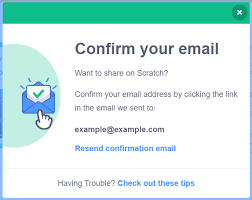
The emphasis on email verification underscores Scratch’s commitment to maintaining a secure and trusted environment for its users. Confirming your email adds an extra layer of protection to user accounts, preventing unauthorized access and ensuring that the Scratch community remains a safe space for creativity and collaboration.
Once your account is successfully created and verified, you gain access to a personalized dashboard where you can save, share, and showcase your coding projects, fostering a sense of belonging within the vibrant Scratch community. Here is a step-by-step guide on how to confirm your email on Scratch:
After successfully creating your Scratch account, the next crucial step is to click on ‘confirm your email’ and then log in to the email account you provided during registration. Keep an eye on your inbox, and within a few minutes, you should find an email from Scratch.
Locate the email from Scratch in your inbox; the subject line typically indicates that it is a confirmation mail for your Scratch account. Opening this email unveils important details about the verification process.
In the email, you will find specific instructions and information related to your Scratch account confirmation. Scratch takes security seriously, and this email will contain essential details to ensure the legitimacy of your account.

The confirmation email will feature a distinct confirmation link. To proceed with the verification process, click on this link. By doing so, you will be redirected to Scratch’s official website, confirming that your provided email address is valid and successfully linked to your Scratch account.

Upon clicking the confirmation link, you should receive a notification or be directed to a webpage confirming the successful verification of your email address. Click on ‘OK, let’s go!’. This step is crucial for securing your account and ensuring that you have full access to all the features and benefits that Scratch offers.
See why Code Galaxy is the #1 online coding
school of choice for students & parents.
With your email successfully confirmed, you are now ready to explore the diverse and exciting features of Scratch. This includes saving your projects, interacting with the Scratch community, and staying updated on the latest developments within the platform.
By following these simple yet essential steps, you not only confirm the validity of your email address but also enhance the security of your Scratch account, ensuring a seamless and enjoyable experience as you embark on your coding adventures.
Related Reading: How to Save a Scratch Project (The Best Way)

Confirming your email on Scratch is not just a procedural formality; it plays a pivotal role in ensuring a secure, engaging, and well-connected experience within the platform. Here’s a more detailed explanation of why this step is so important:
The primary and fundamental reason for confirming your email on Scratch is to enhance the security of your account. By confirming your email address, you establish a secure link between your digital identity and your Scratch account. This connection ensures that only you, the legitimate account owner, have access to the full range of features and creative possibilities that Scratch offers. It acts as a robust barrier against unauthorized access, safeguarding your projects and personal information.
If you forget your password, a confirmed email address becomes indispensable for initiating the password reset and account recovery process. This additional layer of security ensures that the rightful account owner can regain access to their account, preventing unauthorized individuals from exploiting the account recovery mechanisms.
A confirmed email is often a prerequisite for active and responsible participation in the Scratch community. Features such as sharing projects, posting comments, and collaborating with other users may require an email-confirmed account. This measure is in place to foster a sense of accountability and responsibility within the community, creating a safe and respectful environment for users to collaborate and showcase their creativity.
Confirming your email address establishes a reliable communication channel between you and Scratch. This connection is essential for receiving important updates, notifications, and community news. Staying informed about the latest features, events, and security measures ensures that you have the most current information, enhancing your overall experience on the platform.
In essence, confirming your email on Scratch goes beyond a routine step—it is a proactive measure that contributes to the platform’s commitment to user security, community responsibility, and effective communication. It empowers you to explore, create, and engage within the Scratch community with confidence, knowing that your account is not only secure but also seamlessly integrated into the dynamic and collaborative world of Scratch.
First, check your spam or junk folder. If it’s not there, try resending the confirmation email from your account settings on Scratch.
Yes, you can change your email address in account settings, but you will need to go through the confirmation process for the new email.
While you can use Scratch without confirming your email, certain features may be limited until you complete this step.
If you forget your email password after confirming it on Scratch, you will need to follow the password recovery process of your email provider. Since your email is a critical component of your Scratch account, maintaining access to your email is essential for overall account security and recovery.
Once you’ve successfully confirmed your email on Scratch, you generally don’t need to go through the confirmation process again unless you decide to change your email address. However, it’s advisable to keep your email information up-to-date in your account settings to ensure you receive important communications and updates from Scratch.
Confirming your email on Scratch is a simple yet essential part of setting up your account. It not only unlocks the full potential of the Scratch platform but also safeguards your account and enhances your interaction with the Scratch community. With this process complete, you can dive into the world of Scratch and start creating, learning, and sharing in this vibrant and educational space.
If you have been seeking a community where shared Scratch projects and collaborative efforts thrive, Code Galaxy checks that box for you. Our weekly classes offer tailored courses that can guide your child through their coding journey, ensuring they grasp concepts in a fun but effective way and have a comprehensive learning experience.
Dive into the world of Scratch today and watch magical creations come to life!
See why Code Galaxy is the #1 online coding
school of choice for students & parents.